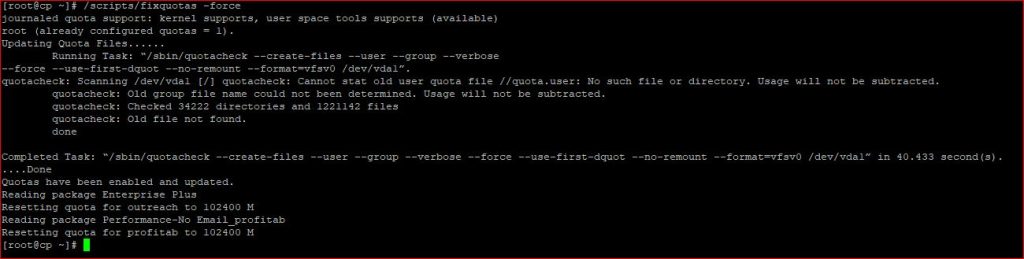If you are a cPanel server administrator, you may encounter a situation where all account quotas change to “Unlimited” and account disk usage is incorrectly calculated. This is a result of a corrupted disk quota file.
As root user, run the following command via SSH terminal:
# /scripts/fixquotas -force
Account quotas will now be restored to the settings defined in the account’s Hosting Package. Disk usage will be recalculated and reflected in WHM.